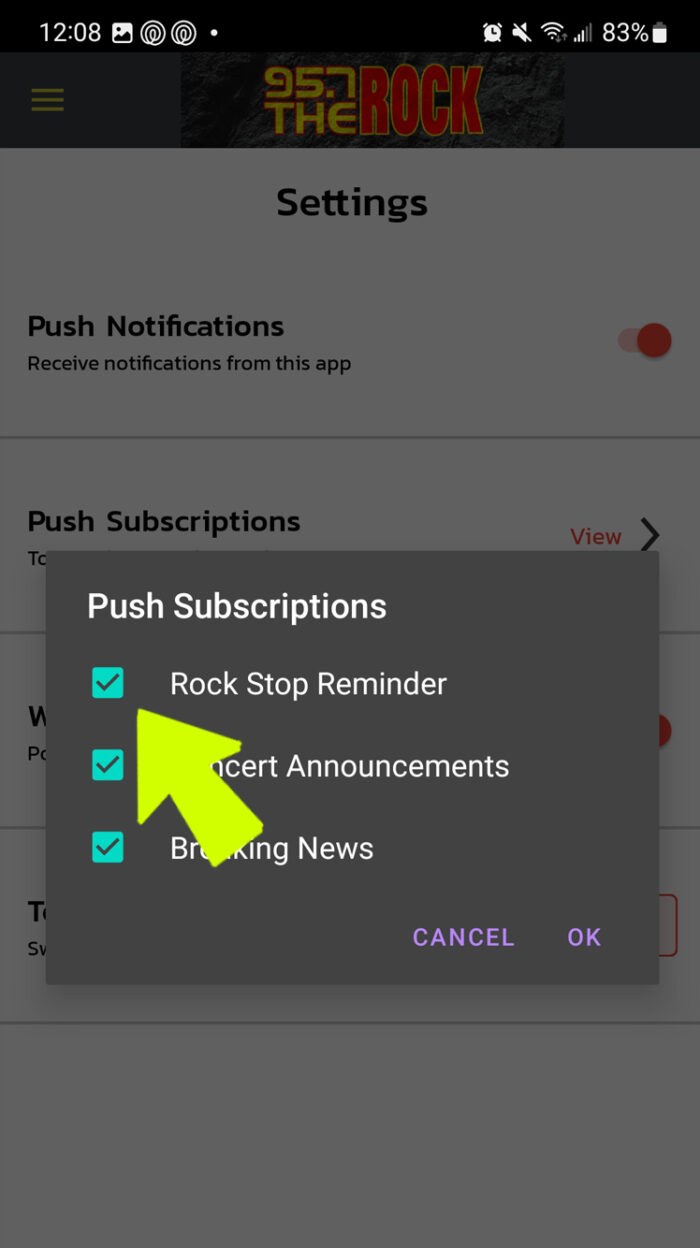Step 1: OPEN THE 95-7 The rock app
IF YOU DON'T HAVE THE APP... CLICK HERE TO DOWNLOAD
Step 2: TAP ON THE MENU (THREE BARS ICON)
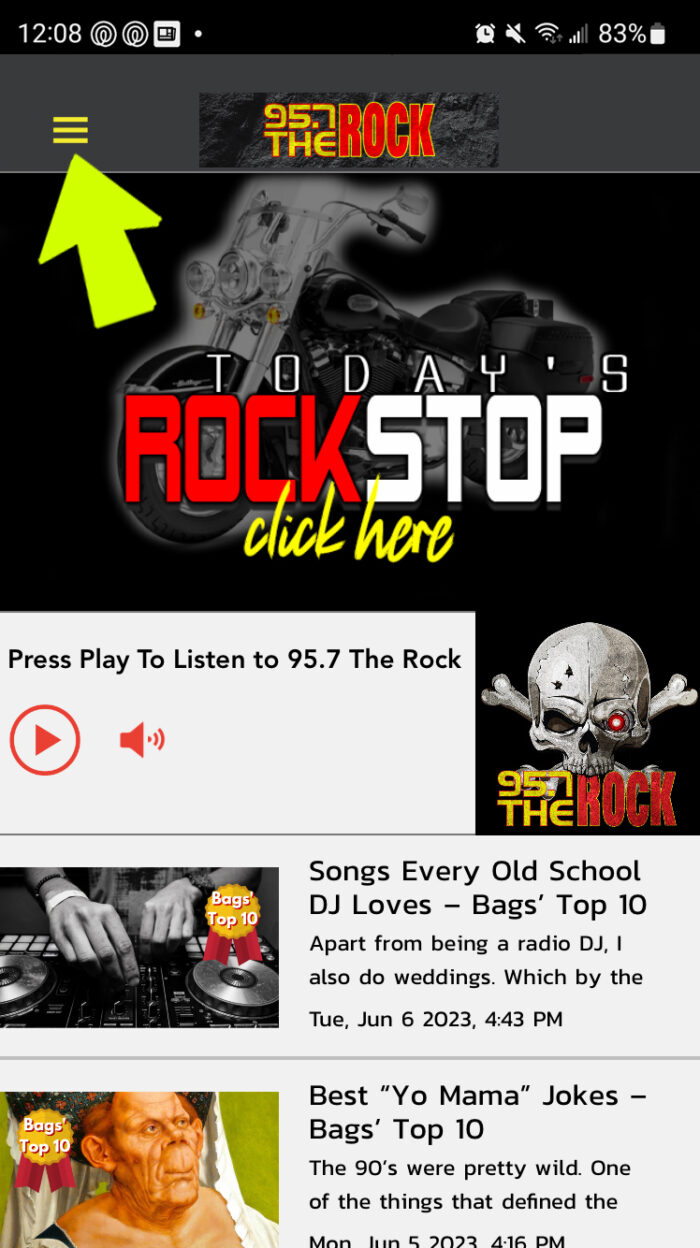
Step 3: CLICK ON "SETTINGS"

Step 4: turn on "push NOTIFICATIONs"
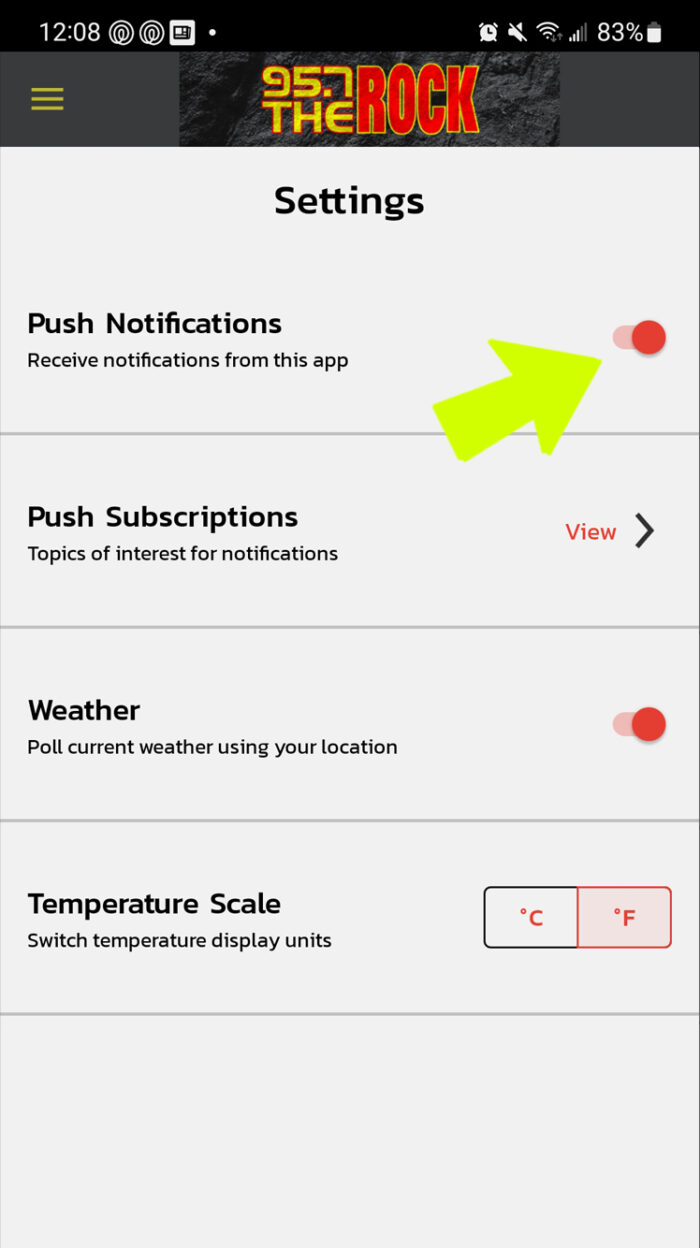
Step 5: click "VieW" next to "push subscriptions"
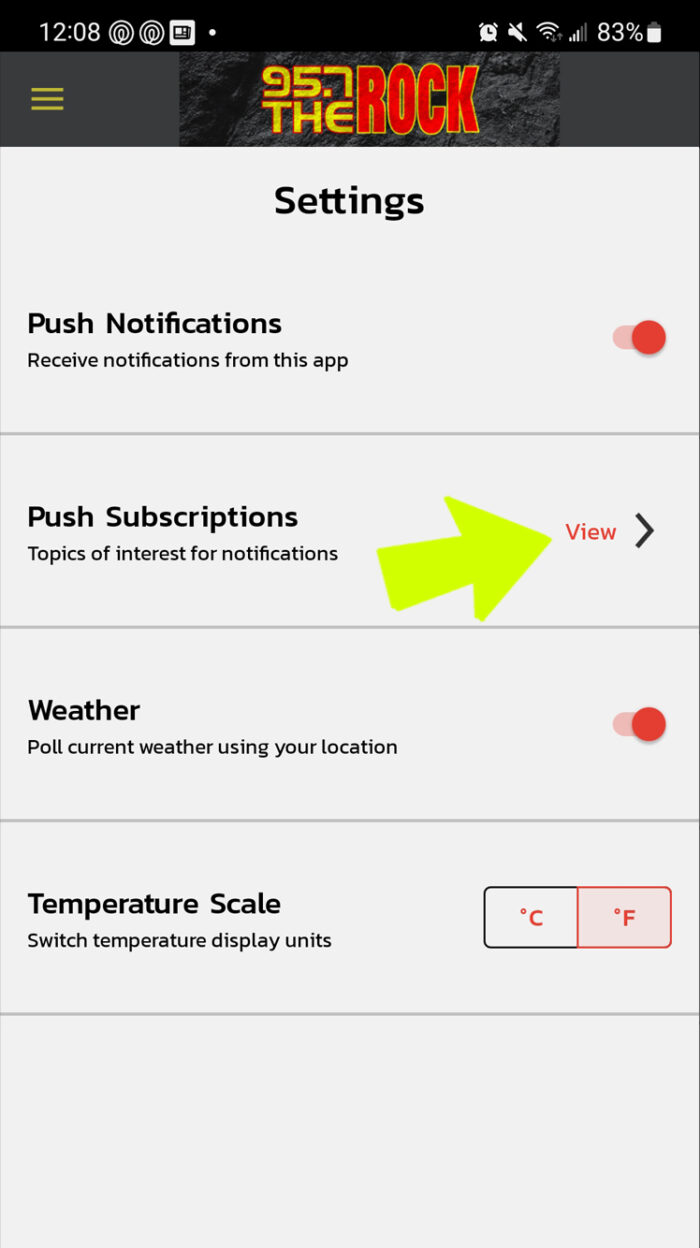
Step 6: make sure there is a checkmark next to "ROCK STOP REMINDER" AND THEN TAP "OK"